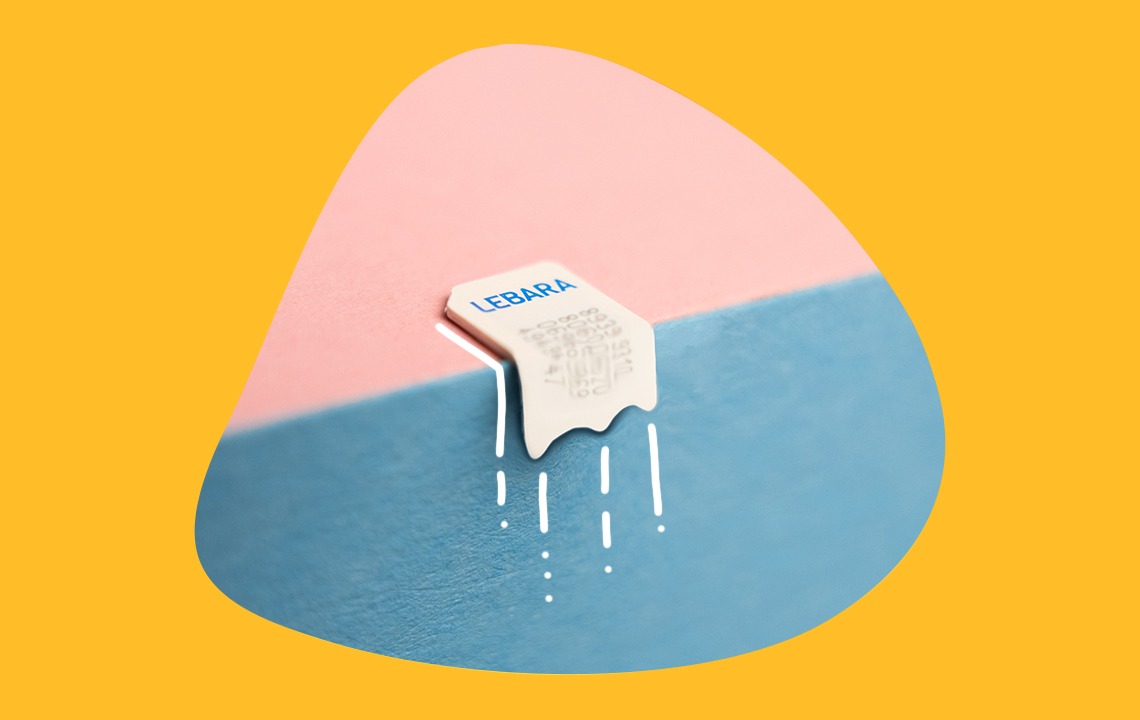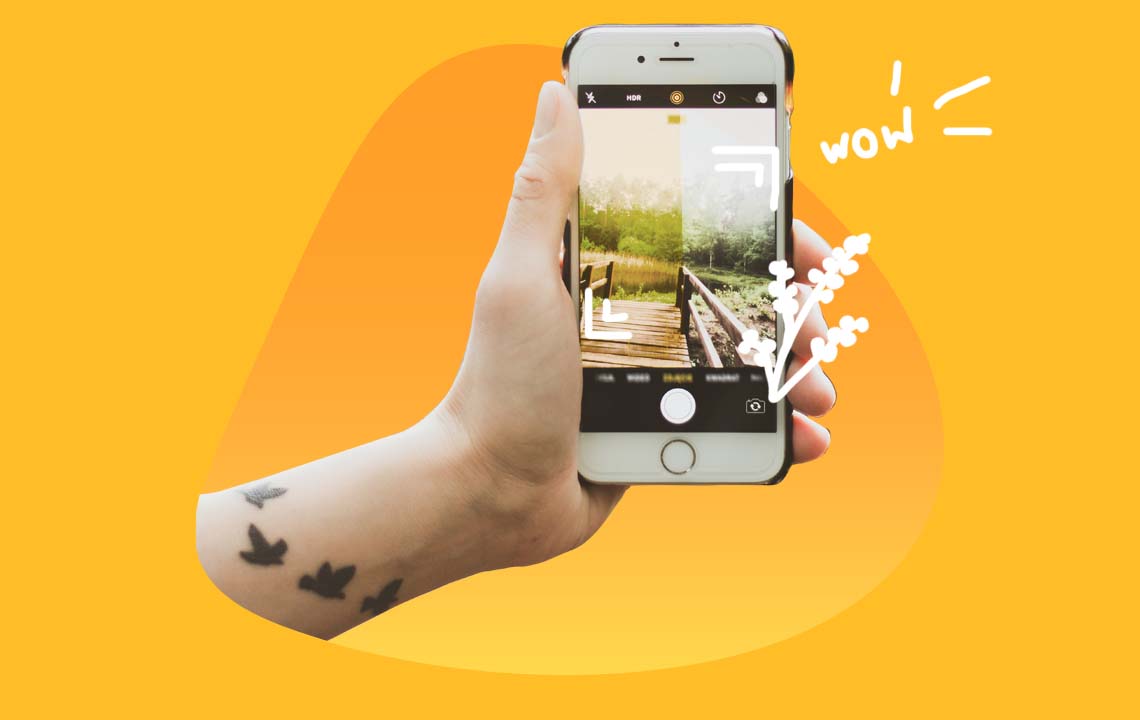Your PIN, PUK code and ICCID; all three have something to do with your SIM card. But what exactly are the differences between these three numbers and what do you actually need them for? In this blog, we take a closer look at these numbers and give you some useful tips.
PIN
A PIN probably speaks for itself. After all, you use this code every time you switch on your mobile phone. The PIN serves as a lock for your SIM card and ensures that your SIM card cannot be misused. When you switch on your phone, you will automatically be notified that the SIM card is locked and that you can unlock it by entering your PIN code. Do not confuse this PIN with the access code of your phone itself. You also have to enter this access code when switching on your phone, but often also when unlocking your phone. This code is used to unlock your phone and not to unlock your SIM card.
Personalising your PIN
Make sure you always personalise your PIN. By default, the code is usually 0000 and it’s not very safe to leave it at that. You can change the PIN of your SIM card in the following way:
Iphone:
- Go to ‘settings’
- Choose the ‘phone’ option
- Choose ‘simpin code’
- Choose ‘change pin code’
- Now enter your old pin code and then 2x the desired new pin code
Android:
- Go to ‘settings’
- Choose ‘security and location
- Choose ‘advanced’
- Choose ‘SIM card lock’
- Choose ‘change SIM card PIN’
- Now enter your old pincode and then 2x the desired new pin code
PUK code
A PUK code is actually the code ‘above’ the PIN. Forgetting something is human, so it can also happen that you don’t remember your PIN (for a while). In this case, you can try to enter the correct PIN code three times. Still not successful after three attempts? Then your SIM card will be blocked.
To unblock your SIM card, you will then need the PUK code. You usually receive this PUK code with your SIM card and you should always keep it safe. After entering the PUK code, your SIM card will be unlocked again and you can reset your PIN code.
Have you lost your PIN code as well as your PUK code? That’s double bad luck, of course! You can always request your PUK code from our customer service.
One more code: the ICCID
ICCID is an English abbreviation, which stands for ‘Integrated Circuit Card ID’. ICCID is also called ‘SIM card number’ in the Netherlands. This is a longer number than a PIN or PUK code and can be found on the back of your SIM card (see example below). It is the unique, identifying number of your SIM card. You will need this number if you want to activate the SIM card, after you have receive a new SIM card, for example.
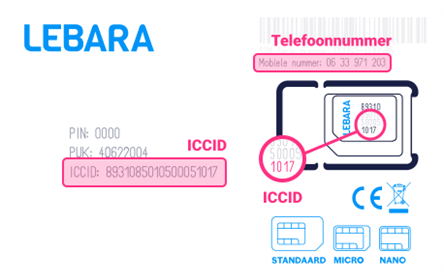
Do you have an iPhone? Then it is also possible to find the ICCID without taking the SIM card out of your phone. You can retrieve your SIM card number on an iPhone by following these steps:
- Go to ‘settings’
- Choose the ‘general’ option
- Choose ‘info’
- Now your SIM card number is shown
On android devices, this is unfortunately not possible.